LINKIT! PARENT PORTAL AND BENCHMARK FAQ
The HPSD Parent Portal is a data warehouse for parents/guardians to view the academic history of their HPSD student(s).
With our use of LinkIt!, we now have the ability to provide you access to your students' achievements digitally through the LinkIt! Parent Portal. Within the LinkIt! Parent Portal, you will currently see 2022-2023 benchmark assessment data.
This page gives information on what can be found in the Portal, how you can understand each of the data points, and how to view results of the HPSD DRA and (LinkIt) Benchmarks for your students in grades K-12.
LINKIT! PARENT PORTAL FAQ
How can I get my account? All parents/guardians designated for “Portal Access” received an email with their initial account information. Search your email account for an email from: [email protected]. The subject line is: LinkIt Parent Portal Account Registration - Hoboken Public Schools
The email contains a unique code that you use to create your account and your password. The code does not expire. Go to: https://hoboken.linkit.com/parent and click on “Have a registration code?” to create your account.
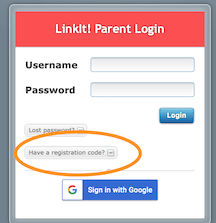
If you have a Google account, you may link your google account after you have entered the Registration Code.
I did not receive an account code. Accounts will be created and sent to parents/guardians who are designated for Portal Access in OnCourse. If you did not receive an account, please contact your school’s main office to be sure your correct email is in the system. Account codes were sent
My account code is not working. Be sure you are using the same email address where you received the account code. The account code is tied to a specific email address. If the account code does not work, that means it has been activated already and you should do a password recovery (Lost password).
What is the website for the Parent Portal? https://hoboken.linkit.com/parent
I forgot my password. Click on “Lost password” and enter the primary email address that you have on file with the school system (Hint: the email address to which you receive HPSD email).
I cannot see all of my children in LinkIt? Why is that? If you log on and do not see a child in the account, then that child is not linked to your correct email address in our school information system (OnCourse). Please contact the school’s main office to have the “missing” child correctly linked in OnCourse.
How do I view the HPSD/LinkIt Benchmark scores?

Upon successful log-in, click on the REPORTS button to access student academic information.
Click on any of the “Subjects” in the middle of the screen to see the assessments tied to that subject.

Click on the title of the assessment to open up more information about the assessment results. Hover over elements to notice the ranges in which the student scored.

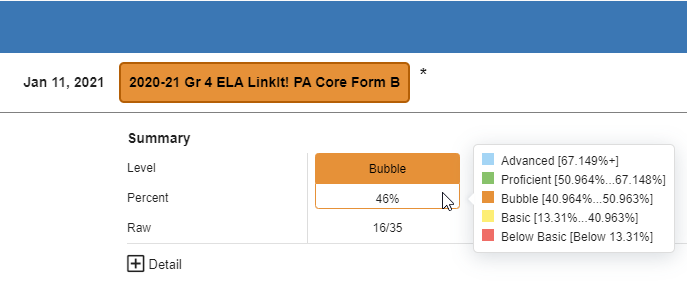

Click on +Detail to explore even more information about your student’s performance on the assessment.
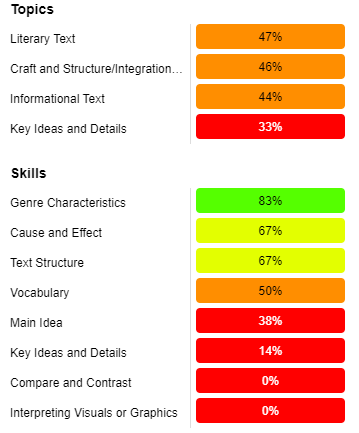
Turn on other Details, such as the topics and skills and/or the raw scores (the total number correct for that topic, skill, or standard) for the assessment.
Click on the purple magnifying glass on the right to open additional information about the assessment:

How the student did on each question of the assessment

How the student did on each standard/skill/topic and the aligned questions with student responses


Use the settings on the right side of the display to toggle settings on and off. From here, you can also print reports if you wish. 
How do I interpret the scores?
-
The benchmark is designed for end of year standards so at the beginning of the year, the teacher can assess the relative areas of strength and areas of improvement for her class, for instructional planning only. This is not a test of mastery.
-
Do not be alarmed if your child did not score 100%. A 50% at mid year is appropriate because the benchmark is for year end standards. Students will get repeated exposure to these concepts throughout the year (spiraling) and some concepts have yet to be fully introduced.
-
As the year progresses, students should continue to increase their fluency in these skills.